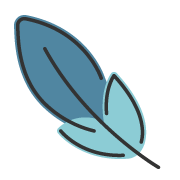Skip to content
此页内容
文章水印
pengzhanbo
734字约2分钟
2024-04-10
概述
主题支持在文章中添加水印。支持 全屏水印 和 内容水印,同时还支持 图片水印 和 文字水印 。
水印 仅在 文章页面 生效。如首页、博客页等其他页面不会注入水印。
启用水印
主题默认不启用水印功能。你需要在主题配置中开启。
.vuepress/config.ts
import { defineUserConfig } from 'vuepress'
import { plumeTheme } from 'vuepress-theme-plume'
export default defineUserConfig({
theme: plumeTheme({
// watermark: true, // 使用默认配置的水印
watermark: {
global: true, // 全局开启水印
image: '/images/watermark.png', // 水印图片
content: 'vuepress plume', // 水印内容, 如果配置了 image, 则优先使用 image
opacity: 0.1, // 透明度
rotate: -22, // 旋转角度
width: 100, // 水印宽度
height: 100, // 水印高度
textColor: '#fff', // 文字颜色
fullPage: true, // 是否全屏, 非全屏时水印仅覆盖文章内容
gapX: 20, // 水印横向间距
gapY: 20, // 水印纵向间距
onlyPrint: true, // 只在打印时生效
matches: ['/article/xxx', '^/note/', 'notes/guide/xx.md'], // 非全局启用时,匹配页面路径或文件路径来启用水印
}
})
})全局启用
当 watermark 配置为 true 时, 主题全局开启水印。还可以通过 watermark.global 配置是否开启全局水印。
部分页面启用
当 watermark.global 为 false 时,主题虽然启用了水印功能,但是需要自行控制哪些页面显示水印。
主题提供了两种方式来控制水印的显示:
watermark.matches
export default defineUserConfig({
theme: plumeTheme({
// watermark: true, // 使用默认配置的水印
watermark: {
global: false,
matches: [
// 可以是 md 文件的相对路径
'notes/guide/xx.md',
// 可以是 文件夹的路径
'/notes/vuepress-theme-plume/',
// 可以是 访问地址的请求路径,对该访问路径下所有文章 都生效
'/vuepress-theme-plume/',
// 可以是 具体的某个页面的请求路径
'/article/f8dnci3/',
// 如果是 `^` 开头,则匹配该正则表达式的页面
'^/(a|b)/',
],
}
})
})frontmatter.watermark
在 md 文件中添加 frontmatter.watermark 为 true :
---
watermark: true
---还可以个性化配置当前页面的水印:
---
watermark:
content: My Custom Content
opacity: 0.2
rotate: 45
---图片水印
主题支持使用 图片 作为水印。
import { defineUserConfig } from 'vuepress'
import { plumeTheme } from 'vuepress-theme-plume'
export default defineUserConfig({
theme: plumeTheme({
watermark: {
image: '/images/watermark.png', // 水印图片
width: 100, // 水印宽度
height: 100, // 水印高度
}
})
})也可以在 md 文件中添加配置,为当前页面设置水印:
---
watermark:
image: /images/watermark.png
width: 100
height: 100
---示例
文字水印
主题支持使用 图片 作为水印。
import { defineUserConfig } from 'vuepress'
import { plumeTheme } from 'vuepress-theme-plume'
export default defineUserConfig({
theme: plumeTheme({
watermark: {
content: '自定义文字',
textColor: '#fff', // 文字颜色
}
})
})也可以在 md 文件中添加配置,为当前页面设置水印:
---
watermark:
content: 自定义文字
textColor: #fff
---当同时设置了 image 和 content 时, image 优先于 content。